We hold a core range of Jaycar products, and can order in any products from the Jaycar website!
Check out www.jaycar.co.nz

Our latest News _ Scroll Down to Read and Shop!
We hold a core range of Jaycar products, and can order in any products from the Jaycar website!
Check out www.jaycar.co.nz

We have a number of certified used phones at great prices. Call in to check these out, or contact us!


We have a limited supply of robust and durable LG G600 phones. They are a great phone upgrade at a good price. Android-based with a 13Mp camera (has 3 cameras) and 32 or 64 Gb storage. Boxed with all original equipment. From only $399.
We also have a silicon hard phone surround to suit for $22 and a tempered glass cover for $20.

Well, what a year it has been! For us, it has not been all bad. People are more reliant on their computers and phones, and when they play up, then we usually get the call!
We plan to be closed between Christmas and New Year, except for the 30th, which we will be open from 9 till 3 pm! Our hours have changed slightly, we close at 4 pm now, so please remember that! The trend has been that most people get their business out of the way earlier in the day, and I can now get out to do onsite visits later in the day.
A year ago we sadly said goodbye to Dani Sumner, who worked for us for 10 years! We are looking for another person to join our team early next year, so if you know of anyone suitable, get in touch with us!

So you want a new computer, and need a few tips on setting it up?
A lot of people buy their new laptop from a store, and it comes in a box, with “easy setup: instructions inside!
Most of it is straight forward once you unpack it and turn it on for the first time.
You are asked for your country, and keyboard layout (we use US), connect to the internet…
But hold that one, because the next thing they ask you to do is sign in with a Microsoft account. Well, in some cases this might be good, especially if you are already paying for subscriptions such as Microsoft Office 365, etc.
For most people, you only want to have a local account on that computer, and not be complicated by trying to create a Microsoft account, or even trying to remember your old password for it if you had set one up prior.
Unfortunately, if you connect to the internet in the setup, it makes it hard to try to opt for a local account. So skip the internet connection, and then it will ask you for a local account. They will popup saying are you sure you want to do this with “limited setup” options, but yes you do.
Once your account is created, you may be presented with software and registration options, but most can be skipped.
You will have to remove any antivirus trial programs before installing your preferred Internet Security programs.
After lots more updating, your computer should end up how you want it!

Pushed ahead by the COVID-19 issue which has impacted all our lives, we have implemented an online shop, making it easy for you to browse and buy from your local store!
We have been adding new products and categories to give you a simple and easy way to buy from us!
It is easy to navigate on either computer or phone!
Your payment methods at the moment are either via internet banking, or payment on collection.
We will be adding payment methods such as Paypal or Stripe, but we haven’t added this yet.
You can opt for delivery, and the standard charge is $8.00 for a package, or you can click-and-collect and have someone call in and collect for you.
We may be able to drop off for free if you are right in town.
We welcome any feedback, and we have included a form for “ask me” where you can enquire about anything you want.
How do I find it? Simply go to our homepage, and click on the like that takes you to the store www.kauricomputer.co.nz
To visit the store click here
The shop is open as normal, but we have been shutting earlier than usual to do the onsite work that has been in high demand.
Open hours 8.30 till 3pm, but will be back to 4.30 closing once things return to normal!
It is with great sadness that we are all going through the ordeal of COVID-19 lock-down, not only does it put a halt to the world’s economy but also endanger to the human race.
This impacts local businesses significantly. Kauri Computer Company’s role, in such a hard time, is to continue to support businesses that are essential to the local community. If you meet the requirements for essential business, we would like to try to help you!
Orders must be taken online or by phone / email only. Orders must be delivered in a contactless way.
As we turn over another year, we look forward to what 2020 will bring! We have been in business for 20+ years and still going strong. Our commitment has always been to keep the community computing and we hope to continue in this fashion with the aid of all our valued customers.
On a sad note, Dani will be leaving us for another job opportunity. She has been a valued employee for over 10 years. She says “ I would like to thank all of my customers for their patience and kindness over the years, I have enjoyed being able to assist in providing solutions for your troubles and aiding in any inquiries, you are a big part of what made my job enjoyable.”
We will be welcoming a new staff member in January, so we look forward to another challenging year and decade!
We are still busy upgrading customer’s computers from Windows 7 to 10, so if you wish to do so, take advantage of the upgrade before January 20, 2020!
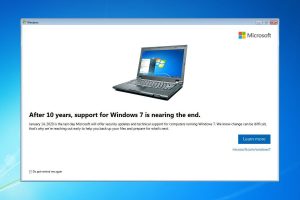
If you are using Windows 7, you may have noted a screen coming up saying support will end in 2020. What does this mean for you?
It will mean there will be no further windows updates for the operating system. This will mean that the system will still continue to function, and if you continue to use it, then you should have a good third party antivirus/firewall solution, such as Bullguard installed.
Most people prefer Windows 7 to Windows 10, however Microsoft are pushing users to upgrade, and this is another way of them to do so. It might be time to bite the bullet and change up to Windows 10.
Can I upgrade for free? If you have a genuine activated copy of Windows 7, you can upgrade to 10 for no cost, other than having someone do it for you, or you do it yourself. We can supply a copy of an upgrade disk for a small fee, and you could do it yourself. We can also do it for you. It is a good idea to backup your files before doing the upgrade, in case something goes wrong!
We have recently been getting a lot of calls from concerned people about their email has supposedly “been hacked”. Even we have received multiple copies of emails, claiming the same thing.
Sometimes these emails may show a password of yours, please do not be fooled they are only fishing. Just ignore any mail except authentic sources that you trust. Often these types of scams will send out many lures and it is only if you bite that they may pose a threat.
There have been numerous reports to Netsafe regarding this latest scam, so treat this email scam like any other – Delete!
If you are concerned about anything being hacked a good step is to change passwords. If there is any truth to the claims then once you change your password, their access will be denied.
To read more information regarding this matter click here