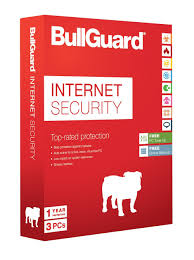I don’t know how many times we have emailed alerts and posted here, but phone scammers are still hitting targets.

Customers are still coming in with their computers saying ‘that some guy from Microsoft or Spark called” and now their computer is passworded and compromised!
If anyone phones you, BE SUSPICIOUS! If you answer the phone and say ‘hello’, and there is a pause, or the line seems muted or not like a regular call, then chances are that is being made via internet, is an un-traceable line. If the caller is a foreigner, then be alert!
If you have caller id on your handset, and it is a big long overseas number, you are best off not answering!

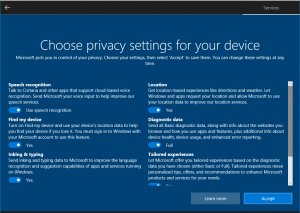
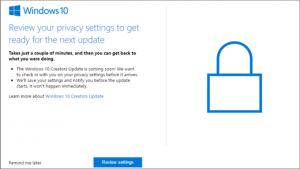

 We have some 14in HP’s and some 15in Toshiba’s from only $199. All have webcams, wireless, fresh windows and all with 3 month warranty. Call us or call in for details! more info
We have some 14in HP’s and some 15in Toshiba’s from only $199. All have webcams, wireless, fresh windows and all with 3 month warranty. Call us or call in for details! more info